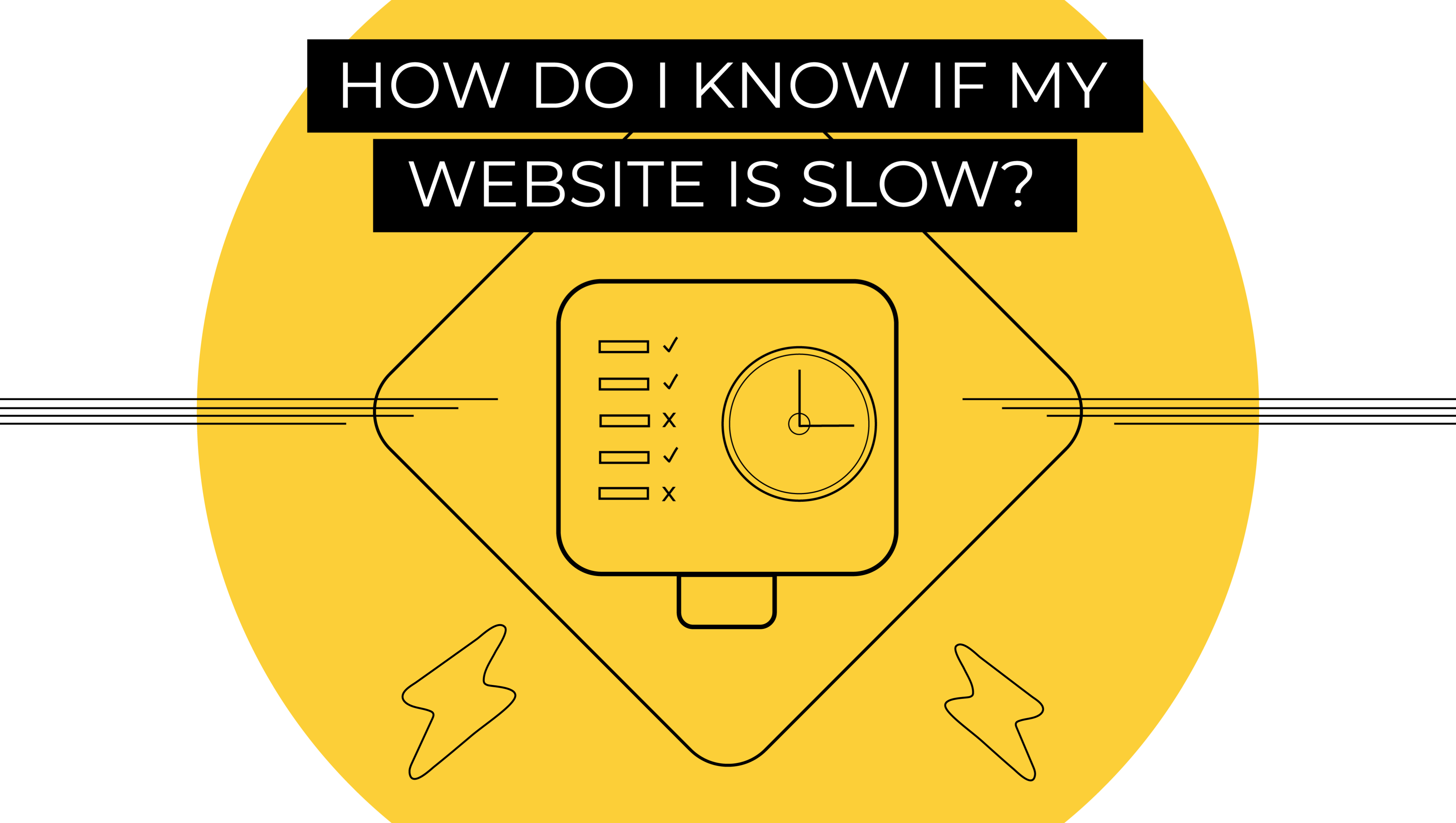
How Do I Know If My Website Is Slow?
Speed plays a crucial role in the performance and growth of a website, affecting everything from visitor satisfaction to SEO to conversion rates.
When it comes to user experience, people want everything instantly. And with the fifth generation of mobile technology rapidly expanding worldwide, 5G mobile users are loading pages and files at speeds 10 to 20 times faster than users on 4G devices.
If your website is not keeping up with the need for 5G speed, you will start to see visitors leave your site before the page even loads. Pages with a longer load time tend to have higher bounce rates and lower average time on site. So making sure your website responds quickly is essential for long-term performance and growth.
COMMON CULPRITS OF SLOW WEBSITES
From the outside looking in, it can be hard to figure out why your website is running slowly. The truth is there could be a multitude of reasons why your site is underperforming.

Slow Web Hosting
The cause of a slow-loading website can be related to issues with the server on which it is hosted. When someone clicks on your website, their browser pings the server asking for all the content and data required to load the web page. If the server is not performing up to par or experiences a challenge, it takes longer to respond. Even if everything else on your website is functioning perfectly, if your server performance is lagging, so too will your site speed. The most common reason for poor server performance usually relates to the quality of your web host. Cheaper web hosts offer shared servers, which means you share space and resources with several other websites. If your site experiences high amounts of traffic, it may be time to invest in a dedicated server.

Large Media Files
Beautiful media—like photos, videos, logos, GIFs, and animations—captures the attention of your website visitors and keeps them engaged with the story you tell on your site. However, it is the same eye-catching imagery that is most notorious for causing slow page-load speeds if left unoptimized. High-resolution media like logos, photos, and videos are stored in huge files and can take a long time to load.
The server holds your website’s information, text, pictures, and other content. Like starting a car on a cold winter morning, large media files can take a long time to load. If you have a lot of big images on your website, you add extra time for each file.

Excessive JavaScript, CSS & Coding
If your website contains too much JavaScript, CSS, and unnecessary coding, it will hurt the page load speed. Every time someone visits your website, the browser pings the server with too many requests to load far too many files. Messy code can also be a common problem for site speed. Someone might write a long letter or email, whereas another could refine the same information into a much more digestible read. The same goes for website coding. If you compress the code, reduce the file size and HTTP requests, you can expect a faster response time. You can test analyze the speed of your website and get suggestions on how to improve your code with tools like GTMetrix.

Outdated CMS
A content management system (CMS) is used to create, manage, and modify digital content. The CMS used to manage your websites—like WordPress or Wix—must be installed with the latest version of the software. Updating the software ensures that your website is free of any bugs or problems, especially concerning speed.
Tip: Get email notifications for updates in WordPress with the WP Updates Notifier plugin. Or follow this WordPress Core blog to receive up-to-date information when a new version of the software is released.
HOW TO IDENTIFY A SLOW WEBSITE.
If you frequently browse your website on your own devices, you may think the site is running nicely. However, that is most likely because all your site information is stored in your cache and ready to load when you come back. This is not the case for first-time visitors—meaning they would have to load the data from scratch, which could take time to process.
Cache, which is pronounced “cash,” stores recently used information so that it can be quickly accessed at a later time. Computers incorporate several different types of caching in order to run more efficiently, thereby improving performance.
You may already have a trusted tool for measuring the performance of your website, but if you do not, here are a few of our recommendations:
GTMetrix
GTMetrix is one of the best, user-friendly web testing services available. Simply insert your website URL in the blank space, hit enter, and wait a minute to see the results. You can analyze your site from different locations, certain devices, and several other options. The results are easier to understand than other testing services, but can still be difficult if you are not readily familiar with typical web performance metrics.
Source: GTMetrix
Google PageSpeed Insights
Google’s official PageSpeed Insights tool is a great place to quickly and easily check your speed on mobile and desktop. It analyzes the content of a web page and generates recommendations for making that page faster.
Source: Google
Google Lighthouse
More for the developers of your website, Google Lighthouse is an open-source automated tool used to audit and improve the quality of web pages. You can run the tool as an extension from your Chrome browser and it generates a report explaining the importance of the audit and how to improve.

Source: Google
Fixing these common problems can be time-consuming and risky, which is why GTMA recommends seeking help from website developers and design experts—like us!—who can easily spot and fix your slow site issues.
Contact our Account Services team to schedule a demo and request more information or recommendations on improving your website speed.

