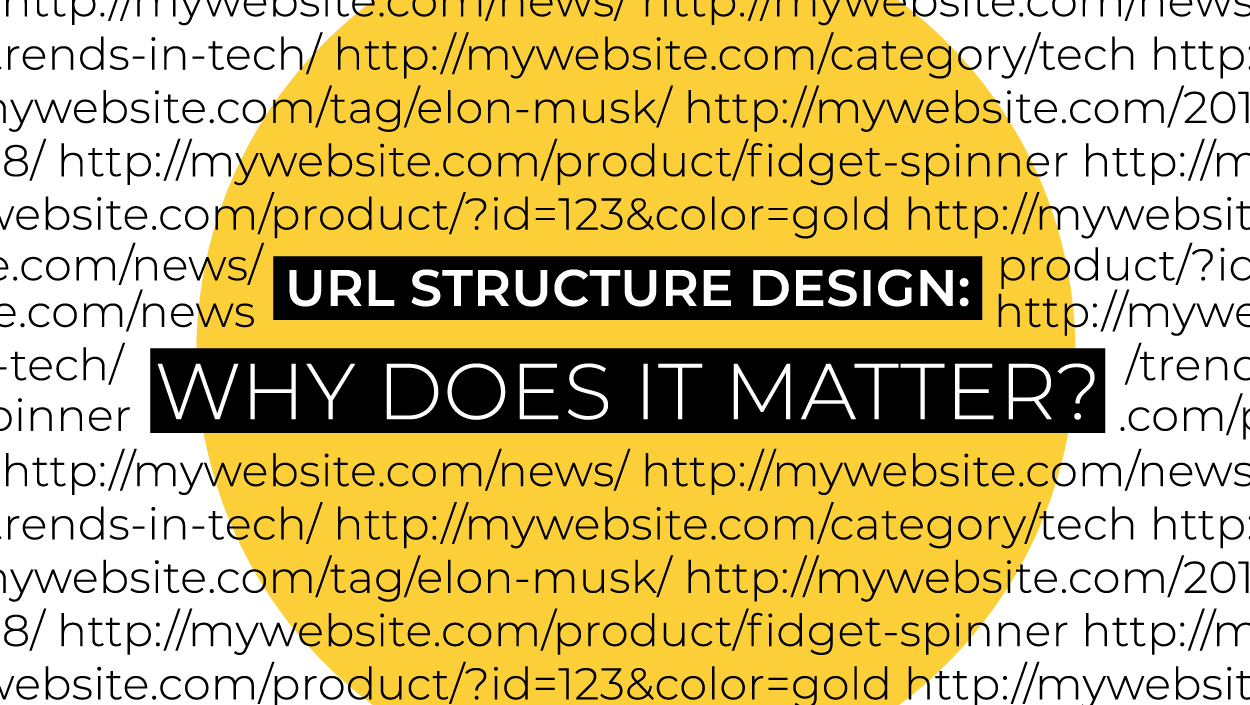
URL Structure Design: Why Does It Matter?
While we know the layout of a website is crucial to a business’s success online, the design of the URL structure is equally important. How so? Humans aren’t the only ones searching the web for answers. The URL structure provides a means to organize your site information.
The organized structure is your web address, allowing search engines to locate and appropriately organize your site content so people can easily find you on search engine results pages (SERPs).
Many times the structure of the URL is completely taken for granted. That is, until the site launches and your search rank plummets. Optimizing your URL structure is critical to the success of your company’s website and future business growth.
Although the fancy acronym sounds like a term reserved for the web development nerds, URLs are not for nerds but users. Rather than memorizing a series of numbers like 59.145.88.14, you can simply enter “gtma.agency” into your web browser and find this great website! But just in case you’re into the nerdy stuff, URL stands for Uniform Resource Locator, and it generally points to a file or database query on a server somewhere.

A website might have landing pages, events, blog posts, blog archive pages, profile pages, product listings, articles, and many other parts and pieces that make it complete. If the URL points to an element on your website, the URL structure is the method of organizing those elements. It’s the roadmap that allows access to the different types of content on your website.
The table below shows some examples of different elements that a URL might point to and what that URL might look like.
URL Structure for Tracking Different Site Elements.

WHEN IS A PAGE NOT A PAGE IN YOUR URL STRUCTURE?
Although in a conversation, we may refer to everything on your site as web pages, it’s helpful in this discussion to differentiate between them. WordPress’s roots are in blogging, so it refers to every element as a type of post. The OG post type is called posts (makes sense, right?). Additional post types included with WordPress are pages and attachments (files in the media library). WordPress also supports extending these with additional Custom Post Types that can have different attributes and functionality that make them all unique, and impact how we connect to them in our site.
Pages
A page has a pretty logical structure. The title of the page is represented in the URL, and the parent/child (or hierarchical) relationship is fairly straightforward. If you were thinking in terms of files and folders this structure might be a good way to organize a series of documents.

This works in your computer’s file manager, but it is not how WordPress stores your data.
A hierarchy like this works well for pages because they are static — that is to say, they stay put. Possibly for the entire lifecycle of the website. They can contain dynamic elements, be edited, and changed as needed, but the nature of a page is that it sticks around, usually in your navigation bar.
Still with me? Good. Now let’s introduce some complexity.
In our example above, you see a clear structure where the sally-b folder is nested under the team folder, which is nested under the about folder. But say the team grows, and within the team, there is now a department. Sure, you could start adding department folders under the team folder and move people into departments, but there’s always that one position in the organization that messes it up. What if they don’t have a department? What if they work in two departments? We might need to have a URL structure that addresses this.What’s the biggest difference between pages and posts? Pages are organized by hierarchy, while posts are organized by date. Active blogs or news sites are constantly changing, adding new posts and updating old blog articles.
Typically, blog posts appear by date and in descending order, but they can also organize by category and tag. This means a given article may appear in several places throughout your site. It could be in the main blog index, one or more categories and/or tags, or the data archive.
In WordPress, a date archive URL contains the year and month like this: https://mywebsite.com/2017/08/.
Events share a few similarities with posts in that they are also arranged by date and can be organized within categories. However, posts are ordered by the date published, whereas events are usually organized by the occurrence date. The published and modified dates are built into WordPress, but event occurrence dates are not. That functionality requires a plugin or custom post meta field that is unique to the event post type. Because events are custom post types with additional custom fields, the URL can be customized to meet site requirements.
A product can be very complex depending on the type and number of products. A product can have one or more categories and subcategories. A product can also have variations like size and color. A product also has some unique attributes like a description, image, title and price, and maybe some weight and dimensions. These can all have a significant impact on the URL structure.
Say you’ve picked out a t-shirt that you want for your birthday. You want the yellow one in XL and you’d like to send that link to a friend so they know what to get you. The site must have a URL structure in place to support that. And by the way, the most popular e-commerce package for WordPress, WooCommerce, does not have that capability out of the box.
Once your site is up and running, you’re probably not giving much thought to your URL structure. When you create a new page as a child of another (ex. a “Company Timeline” subpage of the “About Us” page), that is how it will arrange in your URL — and that is good enough.
Pay attention to these key moments so you won’t get stuck or find yourself changing the entire structure after you have something established:
- When you’re planning a new site
- When you’re replacing an existing site
- When you’re adding a new or custom element to an existing site
- When you’re changing the structure of your existing site
If you’re changing your URL structure, you’ll need to consider creating redirects so people can find your content in its new location. There are a couple of ways to handle that in WordPress, but the simplest is with plugins. Here are three that we recommend:
Your site map, specifically the sitemap.xml, is related to your URL structure. Search engines use this to attempt to understand not only where pages are located on your site, but also what they mean and how important they are.
Most of this blog post focuses on how URLs organize content for the sake of our human audience, but we can’t forget about the intelligent bot audience that pays attention to this structure as well. The sitemap.xml is just one way to guide search engine crawlers about your website.
The Yoast SEO plugin can automate the creation of that file, and update it when new elements are added. You can verify that it’s working by looking at the Google Search Console in Webmaster tools.
Up until this point, we’ve mainly discussed URL structure, but the content within your URL is important, both for readability by humans, and search engines alike. Thankfully, WordPress is really smart and helpful, taking the title of your element, stripping out stop words like a, and, the, and by, and replacing spaces with dashes. Your title automatically becomes an optimized URL without a lot of fuss.

WordPress automatically stripped out the stop words, added dashes, and lowercased the title to make a nice, clean URL readable by humans and robots.
Have you ever been caught assuming that your URL would be a certain way? Have you ever launched a beautiful new site, only to find traffic instantly drop off? Share your experience with us! We’d love to hear from you.



