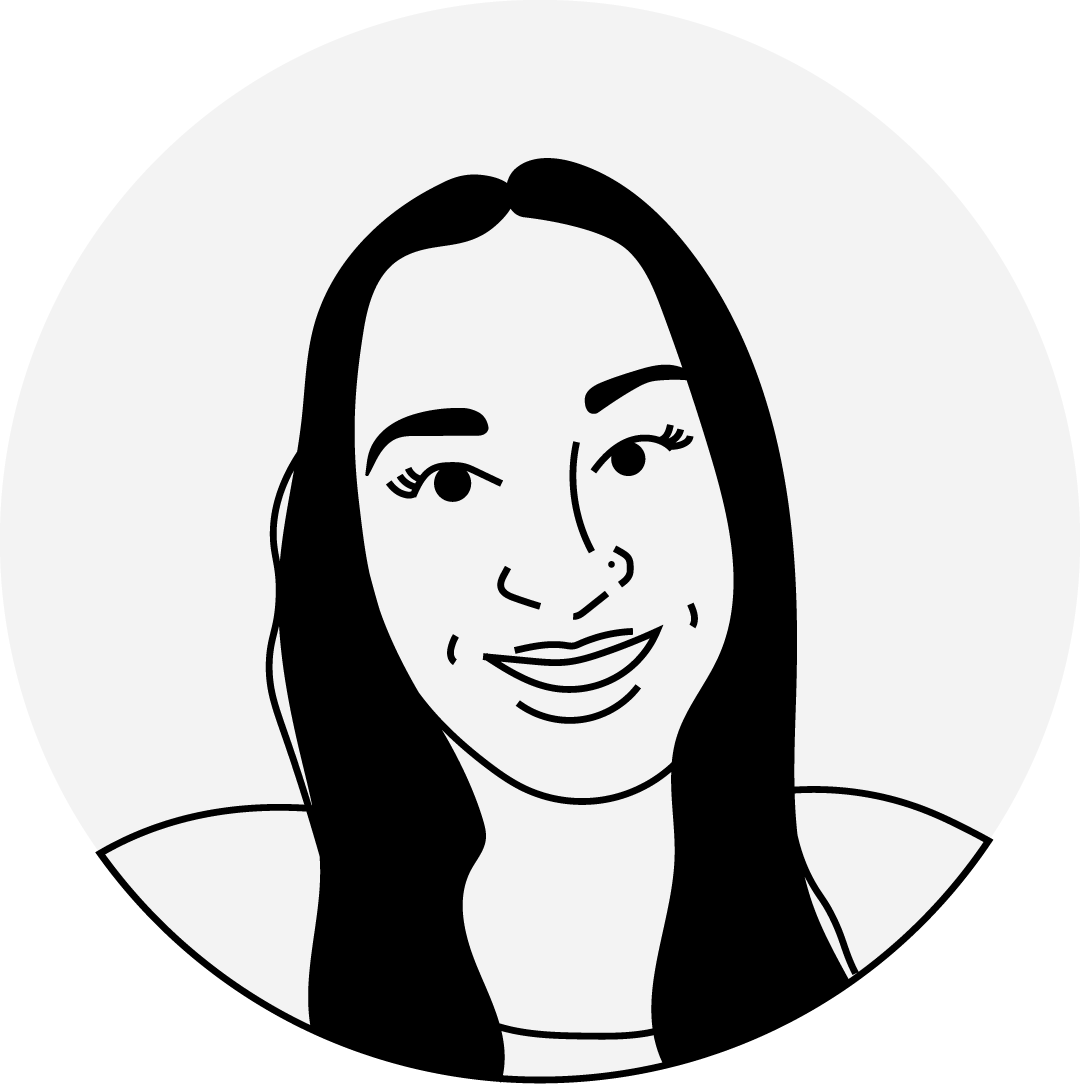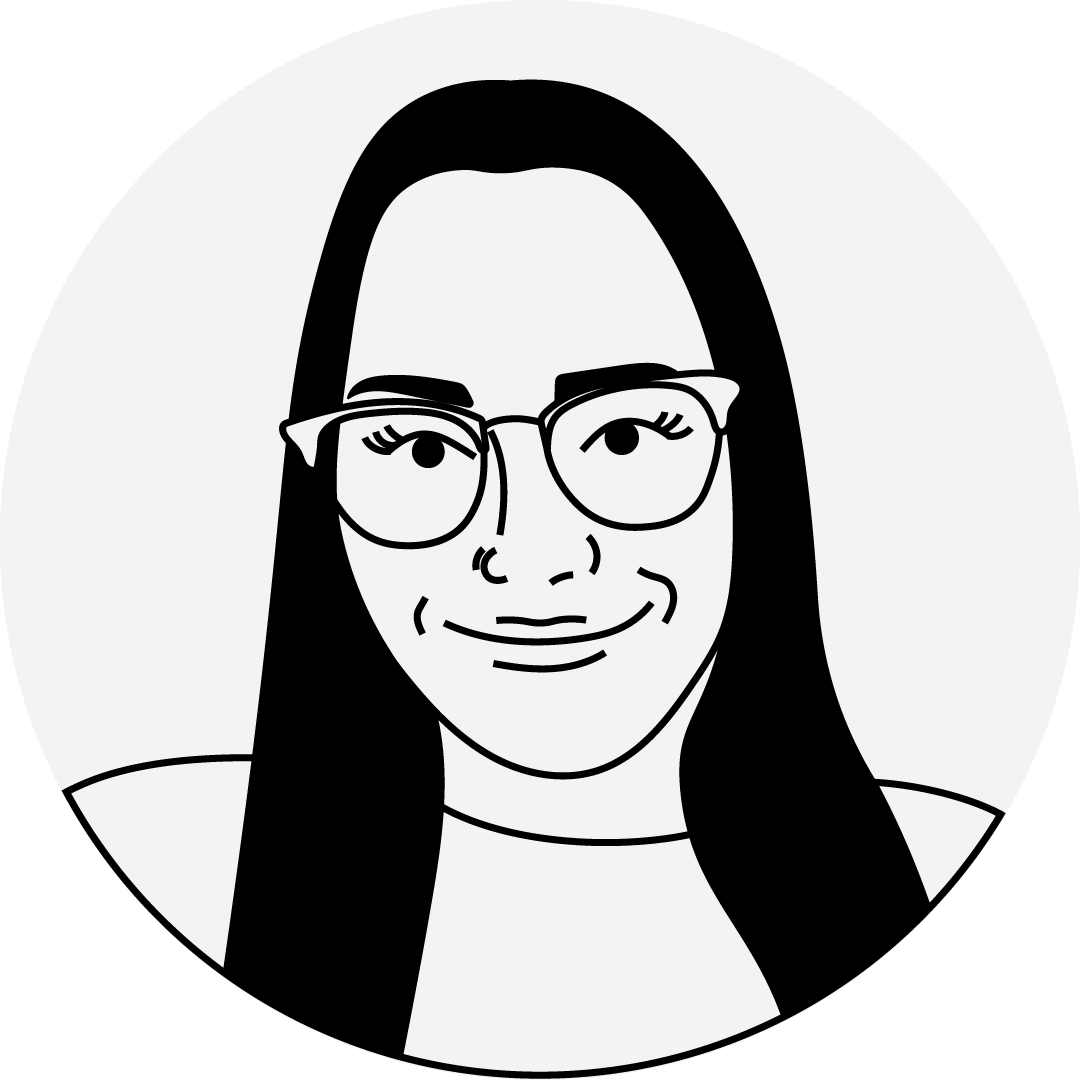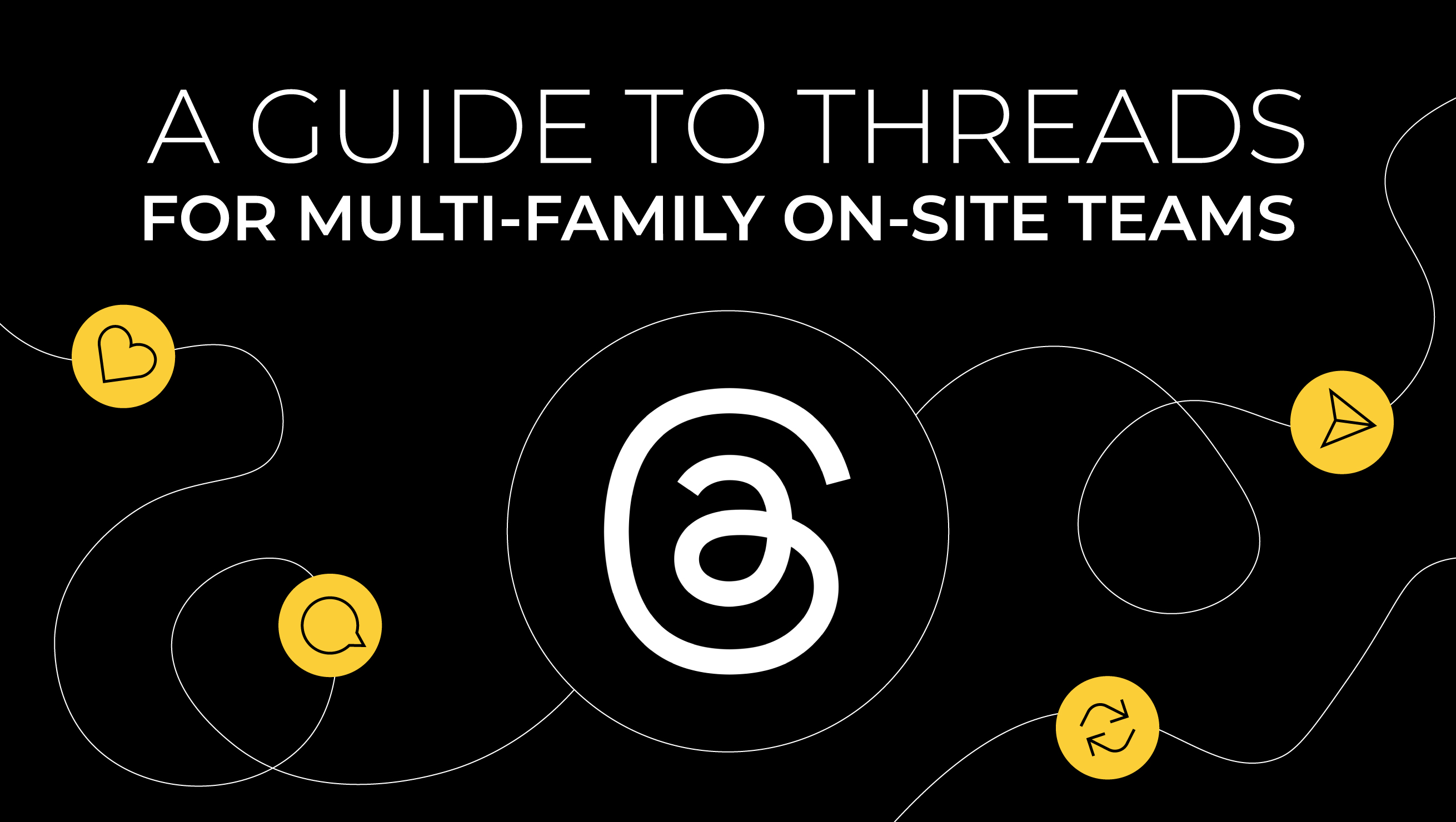
A Guide to Threads for Multi-Family On-Site Teams
Meta’s newest social media platform is all the rage right now. Are you wondering if implementing Threads into your multi-family social media marketing strategy is right for you? Well, then keep reading!
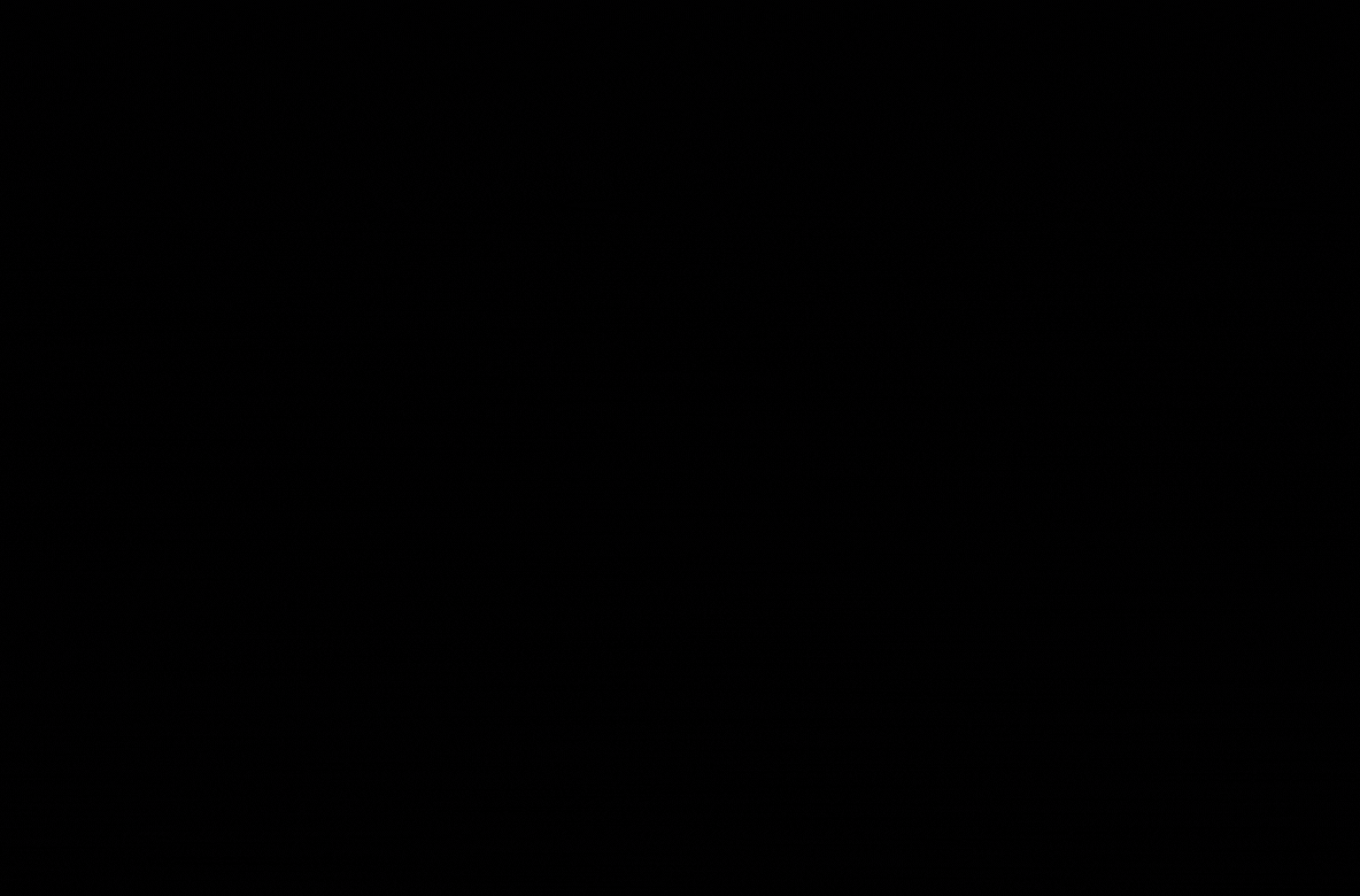
Threads is the newest platform to enter the social media race. Built by the Meta team, the intention behind Threads is to share real-time text updates and join in on public conversations. Although Threads is predominately a text-based app, users can also share links, photos, and videos up to 5 minutes in length. Like Instagram, Threads users can connect with friends and fellow creators – including ones you already follow on Instagram and more! Threads is taking all the best parts of Instagram and expanding it to text-based messaging.
Interested in joining in on the Threads conversation? It’s easy to create an account, but be warned, once you’ve made a Threads account, currently the only way to delete it is to delete your Instagram account as a whole. Download the Threads app and use your Instagram username and password to log in. You’ll notice a lot of Instagram core features have been carried over to Threads including screen reader reports, the suite of safety and user controls, and AI-generated image descriptions. Your feed will contain posts from people you follow. You have the option to follow all of the accounts you follow on Instagram as well as other creators whose content you’re interested in.
Threads: A More Personal Way to Update & Show Interest in Your Residents
If you decide to hop on the Threads bandwagon, you’ll want to know what types of content to share. We recommend using Threads for the multi-family marketing industry to update residents on current happenings at the community. Whether you’re sharing an update about the pool or reminding residents about a community event, there are plenty of ways for you to utilize Threads at your community.
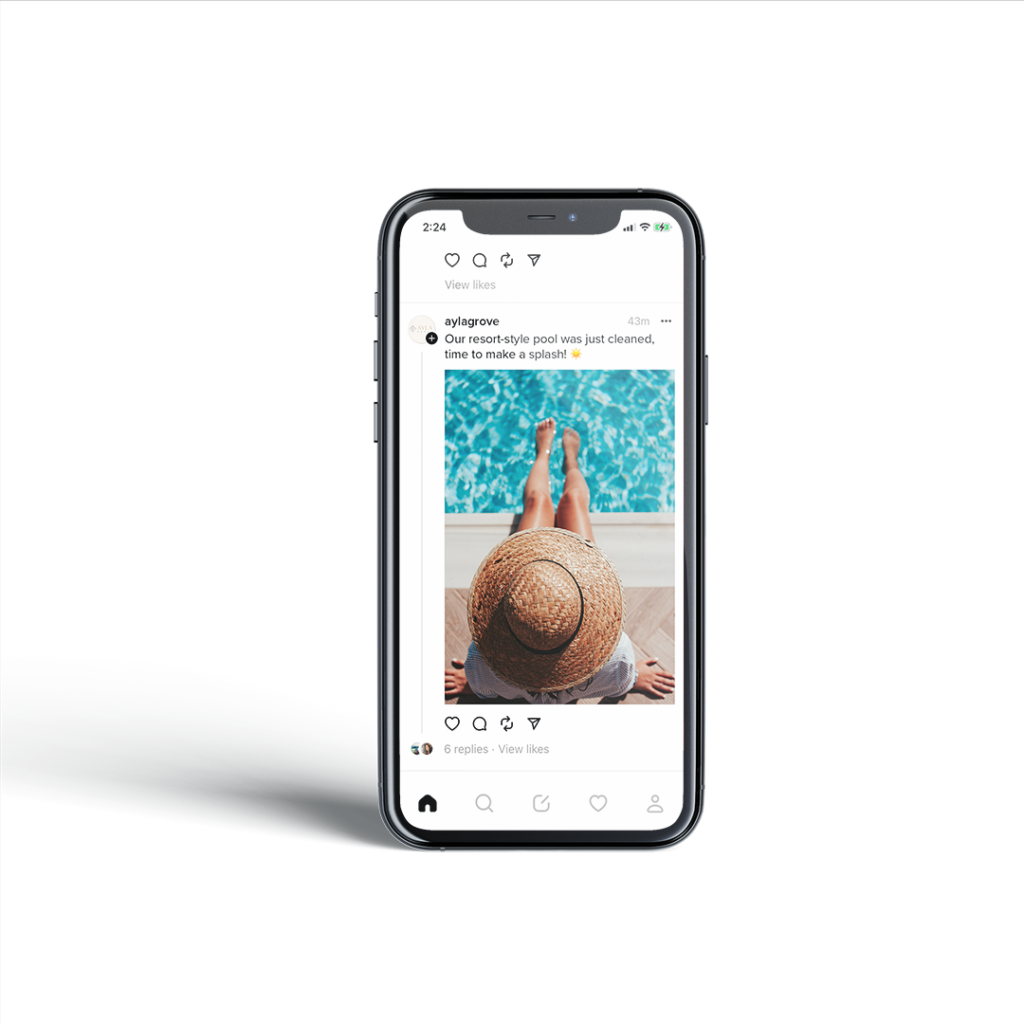

Consistency is Key
When using Threads, you’ll want to update your feed rather consistently, at least once per day. With that in mind, we recommend capturing content that brings life to the community, a picture of the sunset as you head out for the day, a photo of a new resident gathering their keys, a video of your Breakfast on the Go event, etc. Due to its real-time nature, we’d recommend a member of the on-site team publish Threads content rather than GTMA or another outside partner. Whatever it may be, finding ways to bring excitement to the day-to-day, is your best opportunity to grow engagement on this platform.
Our Conclusion
Although Threads is the new thing, we do feel it’s important to share the not-so-great things about the platform. The biggest thing is that if you decide Threads isn’t for you, you’ll have to delete your Instagram account along with your Threads account. Users may also want to be wary of how quickly Threads is growing, as it may fade out just as quickly. In the few weeks since Threads was launched, the platform has already seen a 50% decline in users. So the work you put into building an account, may not pay off as many users have already ditched the platform.
Threads: Best Practices for Multi-Family
- Make sure you have the time to invest in Threads before making an account.
- Post consistently (at least once per day).
- Make your content more text heavy than photo or video-based.
- Follow everyone you’re already following on Instagram (easier to gain traction).
- Give residents a link to your Threads to ensure they follow (resident newsletter update).
- Engage consistently with other users.
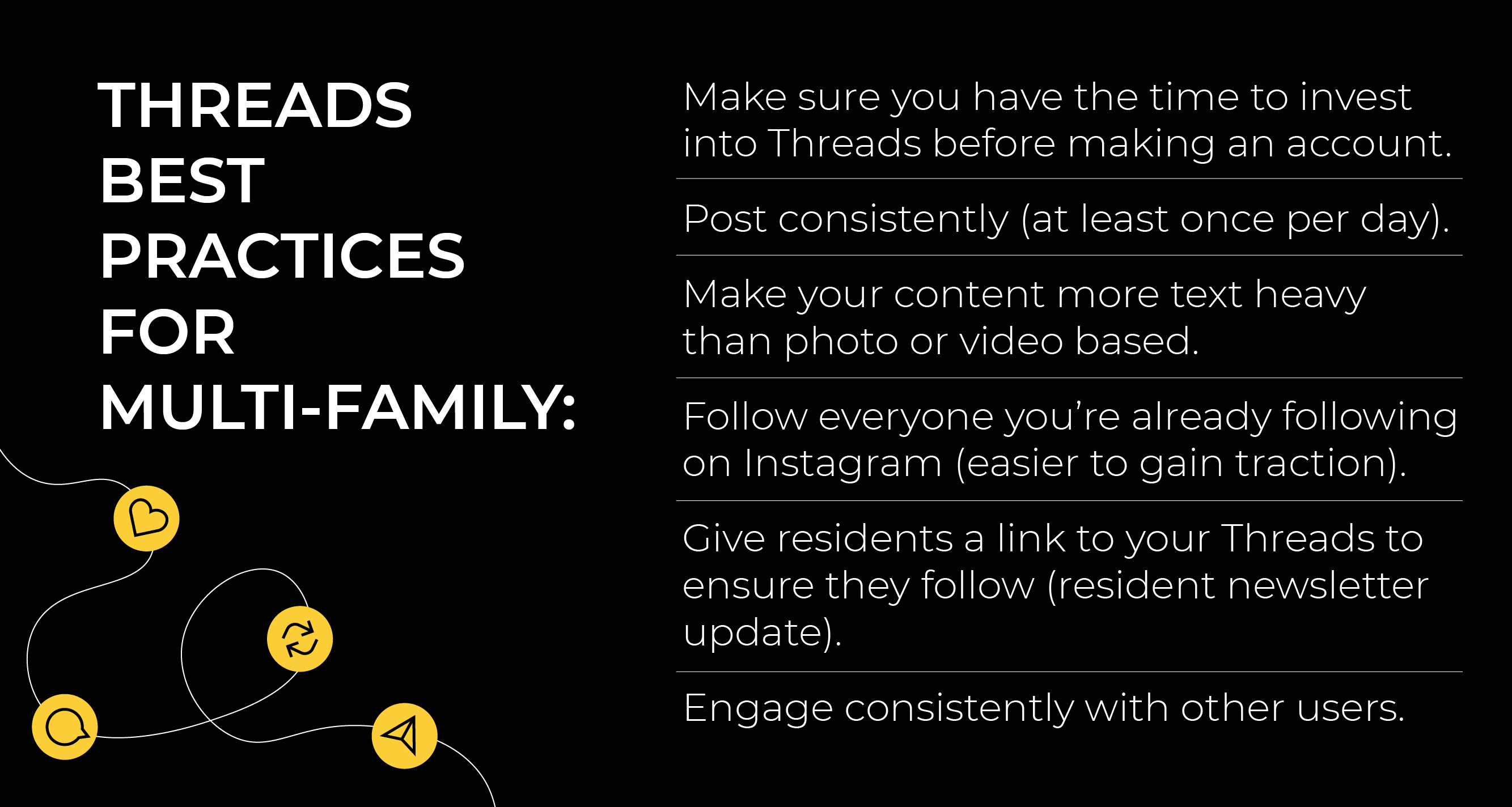
About the Authors
Contact Us
Sources
- https://www.news18.com/tech/good-times-over-threads-craze-already-seems-to-be-dying-down-and-we-might-know-why-8365321.html
- https://gostart.biz/en/how-often-should-you-post-on-threads-to-gain-followers/
- https://www.harpersbazaar.com/uk/culture/culture-news/a44470464/threads-explainer/
- https://www.cnn.com/2023/07/06/tech/instagram-threads-app-explained/index.html
- https://neilpatel.com/blog/twitter-vs-instagram-threads/
- https://martechseries.com/mts-insights/staff-writers/marketing-via-the-threads-app-what-brands-need-to-know/